Every truck enthusiast’s desire is to locate a vehicle that will turn attention wherever it travels. Virtual Truck Customizer Apps allow you to look for a new vehicle without spending a fortune.
Using the virtual truck customizer apps and websites, you can personalize the appearance and feel of any truck on the market, down to the paint job and inside trim. You have a selection of vehicles to pick from, each with its own set of features and characteristics.
Apps and websites for virtual truck customization are similar to games. Continue to attempt until you succeed or discover the right combination.
If you make a mistake, simply restart or undo it to immediately recover your customized truck. Some online programs let you store several versions of your vehicle so you can go back and make further modifications later.
You may acquire your favorite pickup trucks that meet your company’s demands thanks to the convenience of modification.
Best Websites For Virtual Truck Customizer Apps
1. Ultrawheel.com

Ultrawheel.com is a great website for virtual truck customization. You won’t be confused or overwhelmed because it’s a basic online experience with only a few options (all of which are excellent).
You must choose your vehicle’s year, make, and model on the iConfigurator interface, and then configure paint colors, wheels, and other features based on the truck you selected.
You’ll be transported to a simple layout where you may choose the color and wheels of your automobile after you’ve picked your favorite.
Customization options will be available for all of the available vehicles and autos. When you’re ready, click Dealer Location to see a list of stores where you may make your purchase.
By clicking on the dealer location icon once you’ve modified your truck to your desire, you may pick from a list of merchants to purchase your ideal truck.
Also Read : Chegg Plagiarism Checker

Honda is among the big dogs in the automobile industry. Honda has long been a behemoth in the automotive sector, with a lengthy history of building vehicles. On their website, you may customize a virtual vehicle in a variety of ways.
At automobiles.honda.com, Honda enthusiasts may create their own car or truck. The fact that it will be a Honda car ensures that it will be of outstanding quality and performance.
The above link will lead you to a website with numerous Ridgeline models, including the RTL-E and RTL-T. After you’ve decided on a model, click “Build”.
On the online page, customers will have the choice of customizing the outside color, the motor, the interior color, the wheels, and interior accessories, as well as the electronic accessories.
Click “View Your Build Summary” once you’ve finished all of the steps. This will disclose the entire cost of the pickup truck, which is the sum of the basic price and any optional equipment you chose.
3. Fueloffroad.com

Fueloffroad.com, an online merchant dealing in various sorts of autos, trucks, and commercial vehicles, also sells wheels and tires.
On the dashboard of a pickup truck, there are several customization choices. However, because they primarily sell wheels, their customizing possibilities are typically restricted to wheels and tires.
While the dashboard has a restricted number of options, it may nevertheless be quite useful. When you’re finished, you can even save your ideal truck by pushing a button on the dashboard.
Despite its limitations, Fueloffroad.com remains a vital tool. This capability may also be used to snap a screenshot of the ideal car to utilize in the future.
4. Interactivegarage.com
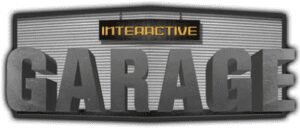
As the name suggests, Interactivegarage allows full virtual customization of trucks and other vehicles. The website offers a very user-friendly experience and has a simple layout that is easy to use.
When it comes to personalizing your pickup truck, you have a lot of possibilities. Choose the sort of truck you want first, followed by the year, make, and model. Then you may choose the sub-model you desire.
Then you may customize your vehicle with paint colors, front bumpers, roof racks, and more. The best pricing choice was at the bottom of the page when I used this website.
You may contact the manufacturer for extra assistance, buying information, and where to complete your purchase by selecting “email car construct.”
5. GM Pick Up Visualization Tool

Another simple yet user-friendly tool for Virtual Truck Customization is GM’s Pick Up visualization tool. Despite the fact that this site provides many more selections than Honda’s, you are still limited to GM makes and models.
Start by going to the home page and clicking on “Vehicles,” then “Trucks.” After then, it’s up to you to decide which model you want to build.
This is where the build page comes in, where you may customize your car with a variety of trims, colors, and packages. After you’ve done personalizing your pickup, a local fleet professional will contact you to finalize the price and other details.
Frequently Asked Questions About Virtual Truck Customizer Apps
Is there a website to customize your car or truck?
Yes, In this article we add a list of top 5 best Virtual truck Customize Apps and websites that allow you to design your vehicles according to your own desire. For Example: Ultra wheels, Honda auto mobile, etc.
Can I customize a truck?
Yes, There are numerous ways to customize or truck design apps that make it unique. Here is a list of top brands, no matter which vehicle you choose for customizing, there are always accessories and customizations available.
What mods can I do to my truck?
Here we list 10 best truck mods that you can easily buy and customize your truck online, make it unique and beautiful through the truck design app.
1. All-Terrain Tires
2. Lift Kit
3. Heavy-Duty Hitch
4. Custom Exhaust
5. LED Light Bars
6. Cold-Air Intake
7. Step Bar
8. Tonneau Cover
9. Floor Mat
10. Tool Box.
Conclusion
The most critical component in constructing the ideal virtual truck is that you love it. Virtual truck customizer apps are fun and easy to use and you can do all of that without leaving your room. If you’re uncomfortable behind the wheel, it’s time to start over until you can’t fathom driving another truck.
We hope you find what you’re searching for in this list! Is there anything we’ve forgotten about? Please let us know in the comments section below!