Introduction:
Mobile phones have become an integral part of our lives in this digital age. They help us stay connected with our loved ones and colleagues. So when you try to contact someone and can’t seem to reach them, it’s normal to wonder if their phone is switched off or has died.
There are several reasons why someone’s phone is off or might be unreachable. Their battery could be depleted, they may have turned their phone off temporarily, or they could be in an area with poor cell reception. While there’s no foolproof way to know for certain if their phone is off or dead, there are some steps you can take to investigate further.
In this article, we’ll explore ten different methods to check if someone’s phone is off or out of power. From calling and texting to checking social media and trying again later, these techniques can provide clues about your friend’s or family member’s unavailable phone. Keep reading to learn some helpful tips and tricks to figure out why you can’t seem to get in touch.
1. Try Calling the Person
The most obvious first step is to simply call the person whose phone status you’re checking. When you dial their number, there are a few different outcomes to listen for:
- If the call goes straight to voicemail, their phone is likely turned off, dead, or has no service. You’ll hear their recorded greeting asking you to leave a message.
- If you hear a recording saying the call can’t be completed, their phone is probably powered down or out of range. Wireless carriers play this automated message when a phone is unreachable.
- If it rings several times with no answer, their phone could be on silent, charging, or they missed your call for another reason. Try calling again later.
- If the call disconnects mid-ringing, their phone battery has probably died. The rings indicate it’s on, but the cutoff shows it ran out of power.
So if your call won’t go through at all or goes straight to voicemail, it’s a sign your friend’s phone is off. But some ringing followed by disconnection points to a dead battery. Use this direct calling method first when checking someone’s phone status.
2. Use Find My iPhone if You Have Access
Find My iPhone app by Apple lets you remotely locate iOS devices linked to your iCloud account. If you have access to the target phone’s iCloud and Find My iPhone is enabled, use it to check the phone’s status.
Open Find My iPhone and look for their phone name. If the device is online, you’ll see its exact location on a map. An offline device will show ‘No Location Found’, confirming that it is switched off or without cellular/WiFi connectivity.
This is a reliable way to check a phone’s status, but it requires access to the user’s iCloud account. Without their Apple ID login details, you cannot utilize this method.
3. Attempt to Send a Text Message
In addition to calling, try sending the person a text message. This can provide more clues about whether their phone is off or out of battery.
- If your message never delivers and you get an error, your phone is likely powered down or has no service. Texts won’t go through when a phone is off.
- If the message is sent, but they don’t reply, their phone could be on silent, charging, or they’re busy. Give it some time and try again later.
- If your texts go through normally, their phone is on and charged. They may have missed your call for another reason.
However, keep in mind that no reply could also mean you’re blocked, and they won’t receive your texts. To investigate further, try calling or texting from another number.
Overall, undelivered error messages indicate their phone is off, while delivered messages that go unanswered are more ambiguous. Use texting in combination with calling to gather more clues.
4. Check Their Social Media Activity
Most people today use apps like WhatsApp, Facebook, Instagram, and Snapchat regularly throughout the day. Monitoring your friend’s activity on social platforms can provide timeline clues about their phone status.
- If they’ve been inactive for several hours, chances are high that their phone is switched off or dead, preventing app usage.
- If they’ve liked posts or read messages recently, their phone is definitely on and charged. They likely missed your call for another reason.
Social media activity doesn’t provide definitive answers, but it does give reasonable indications based on their usage patterns and last times online. Sudden inactivity suggests the phone might be off or out of battery.
5. Use Number Blocking When Calling
Another trick is to dial *67 before calling the person’s number. This blocks your caller ID so they won’t see it’s you calling. Here’s what to listen for:
- If it rings multiple times, you haven’t been blocked, but their phone is likely off. Blocked calls go straight to voicemail.
- If it goes to voicemail quickly, they have possibly blocked you or have call screening enabled. Try calling from another number.
- If they answer normally, their phone is on, and they haven’t blocked you. They just missed your previous call.
Number blocking can identify if your calls are being dodged or screened. Combined with other methods, it provides helpful clues about your friend’s phone status and settings.
6. Try Calling or Texting Again Later
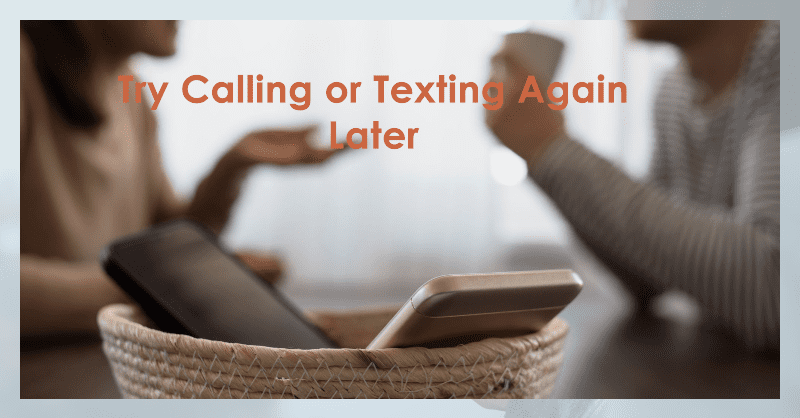
Sometimes, the reason you can’t reach someone is simply because they’re busy or have bad reception. If other methods don’t provide clear answers, one of the only options left is to try again later.
- Wait a few hours or until the next day and attempt calling and texting again.
- If you’re able to get through normally, their phone was likely just on silent, or they were occupied.
- If you still can’t reach them, their phone may be having issues or is turned off.
While not ideal, waiting and trying again when you expect they’ll be available is one of your only choices if all else fails initially. Allow time to pass and take note if their phone activity changes.
7. Call or Text From a Different Number
To investigate further, try contacting the person from another phone number they won’t recognize. You can do this in a few different ways:
- Borrow a friend or family member’s phone to call or text the person. See if the call will go through or if they reply to an unknown number.
- Download a free calling and texting app to get a temporary second number. Call your friend using the app number to check if it rings.
- Use a Google Voice or Skype number to test calling and messaging with a different number. See if the results change.
If you’re unable to get through using another number, it’s a strong sign your phone is powered off or dead. But if it goes through normally, they may have blocked your personal number for some reason.
8. Physically Check Their Location
When all else fails, and you really need to know if their phone is off, consider physically traveling to where you know they are located. Some examples include:
- Going to their home or office to check in person if they’re available and have phone issues.
- Visit locations they frequent, like the gym, a favorite restaurant, or a coffee shop.
- Ask their friends, family, or coworkers if they’ve heard from them recently.
Unless they are traveling or live far away, swinging by places you know they are likely to be can provide definitive answers. You can ask about their phone status face-to-face.
9. Use Phone Network Tools to Check the Last Location
Cellular network providers have tools to check the last location of registered phone numbers on their network. You can contact the provider of the phone number in question and request its last detected location.
They can check technical details like the last cell tower the phone was connected to before going offline. This gives an approximation of its last location before the phone potentially switched off.
However, providers only offer this location data to law enforcement agencies or connected accounts. General subscribers cannot access such tools. So this method has limited utility for average users.
10. Hire a Private Investigator
As a last resort, you can hire a private investigator (PI) to check the status and location of someone’s phone. They have access to proprietary tools and methods to track phones.
For instance, some PIs use IMSI catchers that mimic cell towers and force nearby phones to connect to them. This reveals the International Mobile Subscriber Identity (IMSI) number of the phone, allowing them to monitor it covertly.
However, such services don’t come cheap. Professional PIs charge hefty fees, starting from $50 per hour, for phone tracking services. Considering the cost and legal issues around privacy, this option is advisable only for serious cases.
Conclusion
When your calls and texts to someone go unanswered for an unusually long time, it’s natural to wonder what’s going on with their phone. Before assuming they’re mad or ignoring you on purpose, use these ten methods to investigate:
- Call and listen for voicemail, automated messages, or disconnected rings.
- Text and note any error messages or lack of replies.
- Check activity levels on WhatsApp, Facebook, and other social apps.
- Use number blocking or call screening to test if your calls go through.
- Try again later in case they were just busy.
- Call or text from another number to check if their phone rings.
- Physically visit places you know they frequent, if possible.
While results aren’t guaranteed, these tips can provide reasonable clues to help figure out your friend’s phone status. Just remember, there’s no surefire way to know if their phone is off, dead, or even purposefully being ignored. Utilize multiple methods, and don’t jump to conclusions. With some diligence, you’ll eventually get answers!